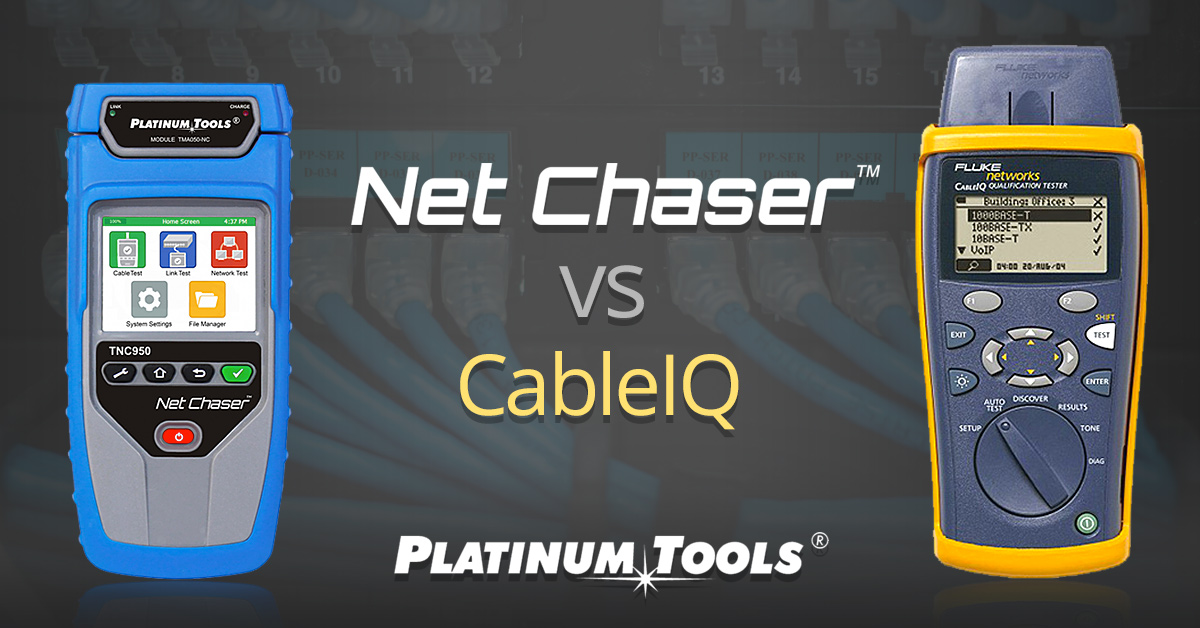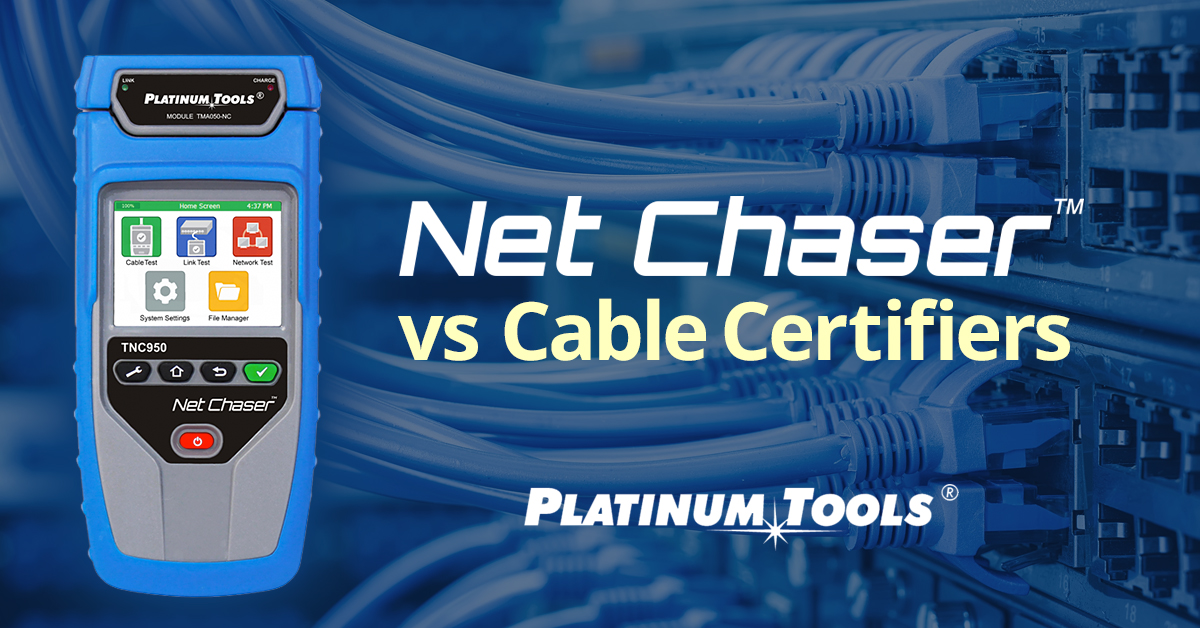CAT6A is a whole different animal. It’s attractive for high performance video and audio applications including broadcast television studios, server rooms, and other demanding tasks. It also contains more protection against interference and signal leakage. Using higher speed data rates, up to 10 Gig now, means you’re even further into radio frequencies. As frequencies increase, demands placed on cable impedance, shielding, grounding, and termination increase as well. When you push the data rate, you’ll see the effects of any termination issues, even if the connections look good. Since the cable types and termination kits have changed to CAT6A and above, it’s important to revisit how you do termination in the field.
CAT6A is a whole different animal. It’s attractive for high performance video and audio applications including broadcast television studios, server rooms, and other demanding tasks. It also contains more protection against interference and signal leakage. Using higher speed data rates, up to 10 Gig now, means you’re even further into radio frequencies. As frequencies increase, demands placed on cable impedance, shielding, grounding, and termination increase as well. When you push the data rate, you’ll see the effects of any termination issues, even if the connections look good. Since the cable types and termination kits have changed to CAT6A and above, it’s important to revisit how you do termination in the field.
Summary
The larger and more difficult Cat6A cables to work with require a specific connector design to accommodate the cable jacket size. These Cat6A cables are designed to process data at high speeds and thus need to be resistant to RF. To do this the cables must be heavily shielded and large cable jackets must be used. Standard connectors will simply not fit these larger cables so specialty connectors and crimp tools must be used instead.
Steps
Start with clean hands, cable, parts, tools to avoid electrical irregularities in the finished product
- Put a boot on the cable for later use

- Strip the cable jacket about 2 inches, cut foil (if present) to 1/4″ and pull back over jacket
- Separate the twisted pairs and drain wire; ensure that there were no kinks in any of them

- Separate and arrange pairs for desired wiring standard, then cut across all wires

- Push wire bar onto all wires, to 3/16″ from jacket, then cut wires flush with wire bar

- Carefully reshape the cable jacket using lineman’s pliers or similar for easier insertion

- Insert prepped cable into the connector until copper conductors are seated at front of connector housing

- Insert connector into Tele-TitanXg crimp tool and terminate; Note: 10 gig connectors are not compatible with standard modular plug crimp tools.

- Roll drain wire into coil using needle nose pliers or similar

- Put drain wire coil and foil if present under external ground tab, press tabs down with flat blade screwdriver or similar to hold in place

- Crimp external ground tab to cable, rotating large then small cavities of crimp tool

- Finish by pulling boot over connector

Cautions
Remember, the big issue with CAT6A is increased sensitivity to RF issues, from interference to proper termination and grounding. CAT6A is rated for long-haul 10 Gig data, up to 100 meters, which allows the opportunity to develop performance problems if not properly installed and terminated. Prevention of cabling problems starts with careful termination.
Visual Inspection
Ensure that the external ground tabs are not deforming the cable excessively or biting into the wires, and make sure that all contacts are uniformly seated. If there are signs of dirt, water, oil or other materials, consider cleaning or re-terminating to avoid difficult to identify performance problems later.
Electrical Testing
With high performance cables, it’s important not to “test into success” using test equipment to correct errors. When you carefully build high quality terminations, you create your own success and should have very few problems. Use testers rated for full speed data, and check the cable for electrical characteristics, data rate performance, and possibly simulated network traffic. Test the cable installed if possible, not coiled, as characteristics will be different.
Easy Kit to Use
The Platinum Tools 10 Gig Termination Kit contains the tools and connectors to bring you up to date with CAT6A termination quickly and easily. Designed to work together, they help make reliable connections easily even for demanding high-speed applications with larger, new technology cables.