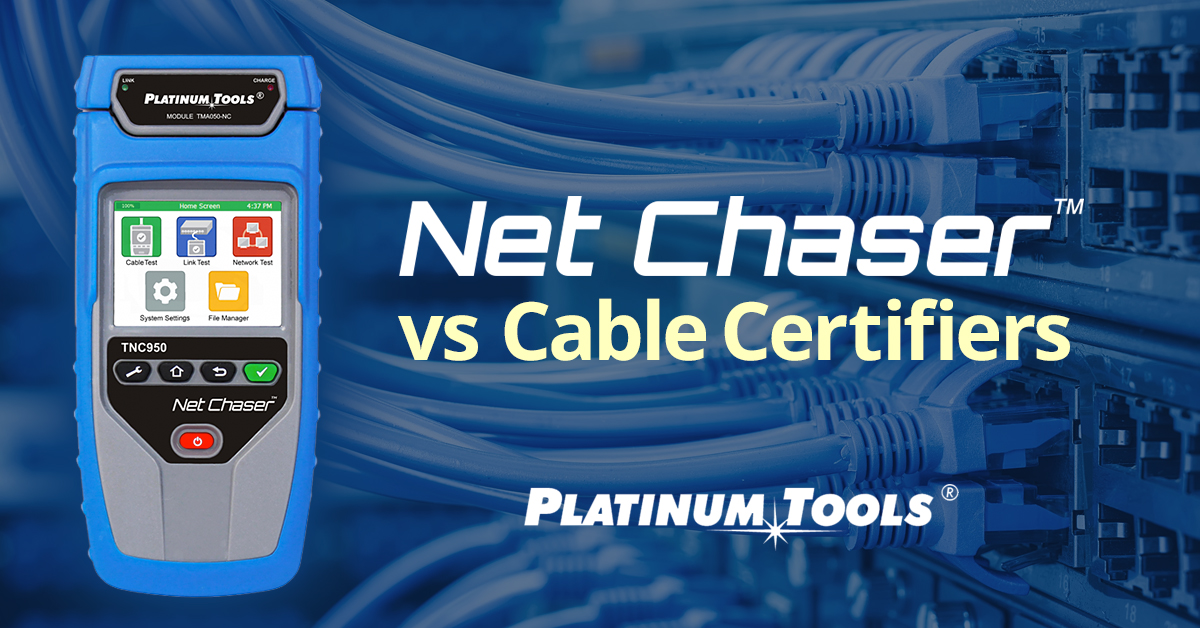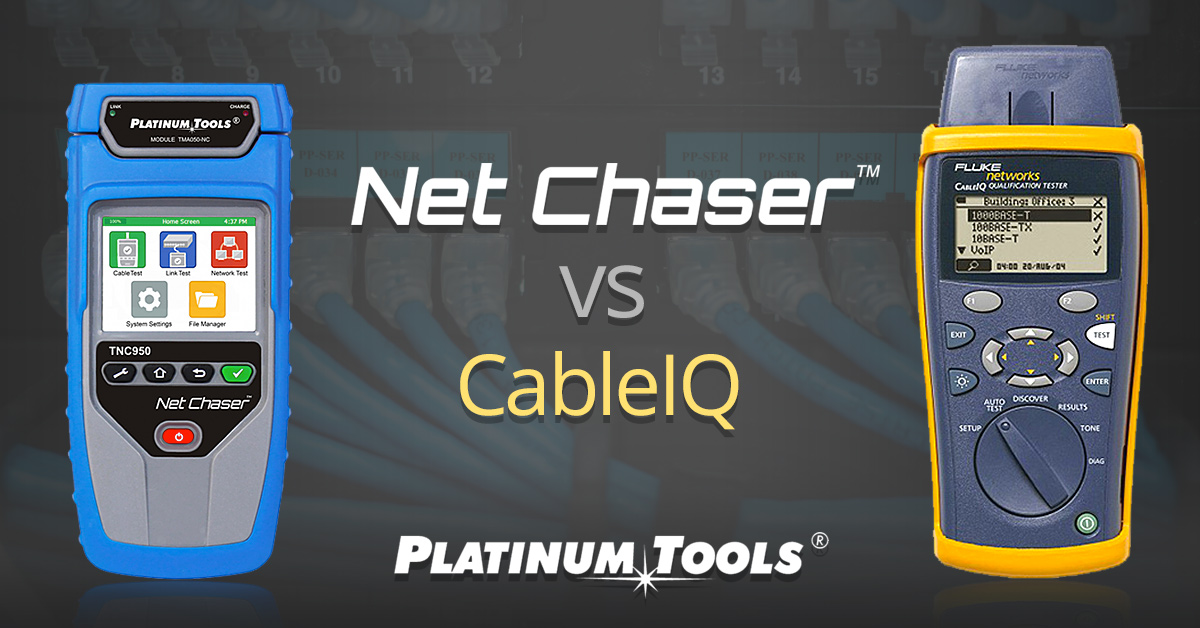
Comparing product features, it comes down to this: a worker’s everyday results define the value of a tool. This first look at two leading cable test units goes beyond point-by-point comparison charts looking at the device features in the field. A fundamental difference: Net Chaser has a bright color display and and a tree of options with touch screen selection. The CableIQ has a monochrome display and scrolling menus.
What really matters, though, is whether they both can get the job done, over and over, and give results that help ensure quality cable installations and network performance. Here is a differential comparison of the devices, as seen from an installer’s perspective. We’ll start with displays:
- Net Chaser – Color LCD, direct touch menu. Intuitive, requires understanding of testing for quickest use.
- CableIQ – Monochrome LCD, scroll and select menu. May be easier to select options for those used to “drop down” lists.
Continuity and wiring
Critical features to ensure single-unit testing include cable short and open testing, distance to fault, cable length, miswires, reverses, split pairs, and wiring verification. Tone generation helps troubleshoot wiring by identifying pairs. With far-end test devices and single-ended testing, testers should be able to verify the performance of the installed cable as meeting or exceeding system design criteria.
- Net Chaser — Tops at visualizing wiring, thanks to color display. Performs tests listed above.
- CableIQ — Similar testing modes, with a more limited monochrome display for results.
Basic Cable Testing
Beyond basic continuity tests, tester should verify signaling characteristics of the cable, including Bit Error Rate (up to 1 Gbps), Signal to Noise Ratio, Delay Skew, and possibly some TDR features.
- Net Chaser — Tests speed, error rate, Signal to Noise Ratio, and SKEW.
- CableIQ — Slight advantage on crosstalk and impedance with selected limit-based testing.
Network Active Testing
Testing installed cabling can involve checking an operational network or simulating network traffic, and verifying that protocol features are correctly occurring using the data rate and protocol types for which the system was designed. DHCP, port scanning, ping and traceroute testing, and other IP protocol features should operate normally. Top testers should be ready to handle the transition to IPv6 as needed, and fully test PoE if implemented.
- Net Chaser — Advantages in IPv6 testing (added 2016) and more complete PoE testing including PoE type and load testing for more real-world testing results. Can use static IP address to test without depending on DHCP server. Traceroute, CDP, and LLDP also assist with Network troubleshooting and identifying services such as VLAN and Port ID.
- CableIQ — PoE presence detection only. Very limited in discovery protocols, traceroute, other higher OSI-layer protocols.
Automation Features
Data should be stored and transmitted to a PC from the device, or available on removable media for report generation and data analysis.
- Net Chaser –Save and upload test data without the need for PC software; Save thousands of results on internal memory and external SD. Can be uploaded to PC for documentation.
- CableIQ — Internal test data store and upload only.
Future-proofing
Test device companies should have an eye to future cable verification needs and use by international cabling teams, to prolong the useful life of test equipment and support global use.
- Net Chaser — Most advanced display and input technology, also upgraded to IPv6 in 2016. Supports English plus “FIGS” European language group.
- CableIQ — Cable electrical testing features may be helpful with new generations of cable construction. English-only.
Battery life
Testers should be operational for as long as needed.
- Net Chaser — Lithium Ion rechargeable batteries with up to 8 hours of battery life per charge.
- CableIQ — 4 AA alkaline batteries, 20 hours battery life. Will need to keep extra batteries on hand.
Comparison Chart
Summary
While the CableIQ is a solid performer with a laboratory testing background, the Net Chaser more directly addresses the diagnostic needs of IT departments, and the high-volume testing requirements of cable installers.